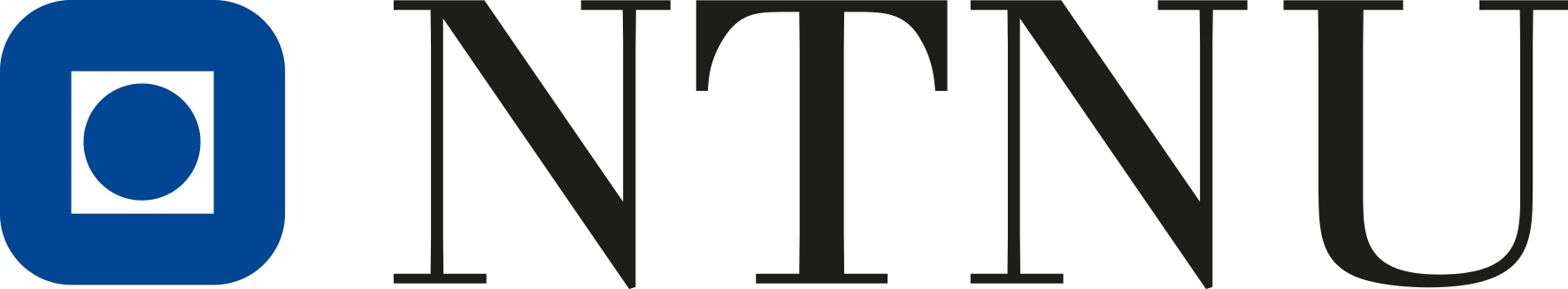S3graf
Post processing, analysis and displaying of reservoir simulation data.
Install
You can install this software on your own PC by following the instructions here. Then go to the S3graf folder and run setup.exe.
License setup
Read the instructions in the file install.txt
Links
S3graf home page.
License error
If you get a “license expired” error message when starting S3graf, follow this procedure.
1. Click License
2. Click Network
3. Enter Sentinel Server: 129.241.112.236
4. Select Override Standalone License.
5. Click OK
6. Start S3graf once more.