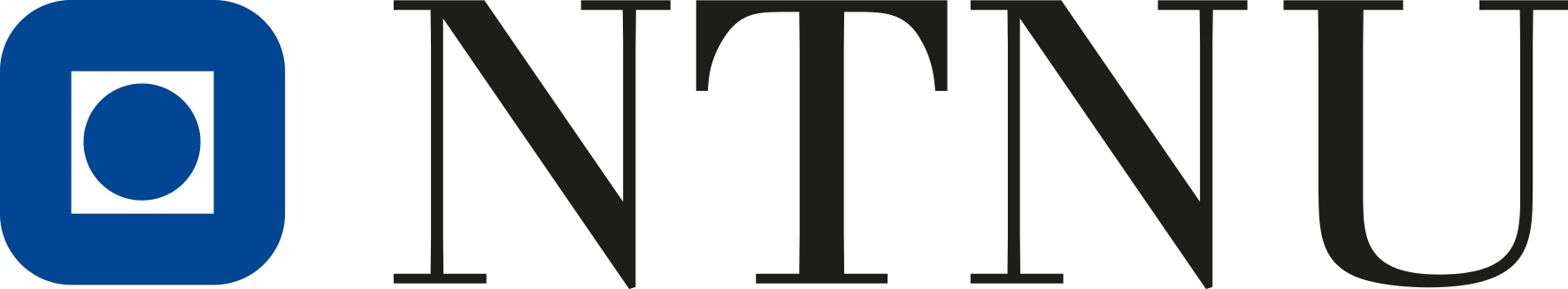Table of Contents
Eclipse
Reservoir simulation.
How to start
PC
Start > Programs > Schlumberger > Eclipse > Launcher
Petra
Some Eclipse programs
@eclipse
@graf
@e300
@office
@floviz
Running long jobs , disconnected
nohup @eclipse -file INPUTFILE -local >/dev/null 2>&1 &
1.nohup means: Do not terminate this process even when the stty is cut off.
2. @eclipse means: eclipse program
3. -file means: name of input file follows this parameter
4. INPUTFILE means : name of input file (capital letters, without extension)
5. -local means: use a local config file
6. > /dev/null means: stdout goes to /dev/null (which is a dummy device that does not record any output).
7. 2>&1 means: stderr also goes to the stdout (which is already redirected to /dev/null).
8. & at the end means: run this command as a background task.
Remember a space between all of these 8 elements
Utilities
@dos2unix inputfile.DATA (convert input files from pc to unix format,replace inputfile with filename)
@petroviz (interface eclipse/Glview)
kongull linux cluster
There are 2 possibilties to run eclipse scripts.
1. Submitting a job to a queue
Log in to kongull.hpc.ntnu.no (front-end node)
Load eclipse environment
module load eclipse
All eclipse scripts need debugging and some changes because the pbs queue system is not supported.
@eclipse and @e300 is supported for queuing system.
Enter the usual eclipse commands (@eclipse,@e300)
with the -pbs parameter
@eclipse -pbs
Select a pbs que, use nr 5 bigmem
Show status on jobs with qstat command
Delete job with qdel command
qstat
Job id Name User Time Use S Queue
————————- —————- ————— ——– - —–
2957.kongull INVERSION username 26:25:44 R bigmem
2961.kongull …0315-500D-Z-3 username 01:01:22 R default
2963.kongull …00315-500D-2L username 00:10:12 R default
2966.kongull CHAP username 0 Q default
qdel 2966 (stop the 2966.kongull job)
2. Submitting a paralell job to a queue
Not available at the moment.
Install on your own PC
Only for 5th grade and phd students:
- to download follow the instructions here
- copy e.g. eclipse\eclipse_2018\Eclipse_2018.2_DVD.iso to your PC
- extract it with e.g. 7-zip
- run setup.exe
- Install: (select standalone version, no license server)
- see Read_me_license.txt for license setup
- on linux follow the instructions on pages 23-24 (eclipse 2018.2)
Contact Persons
Erlend Våtevik, 73 59 49 47, 918 97 304, erlend.vatevik@ntnu.no, room L234
Knut Backe, 73 59 49 40, knut.reitan.backe@ntnu.no, room L236
Lars Sandvik, 73 59 49 43, 918 97 312, lars.sandvik@ntnu.no, room L226
Knut Solem, 73 59 48 11, 918 97 003, knut.olav.solem@ntnu.no, room L238