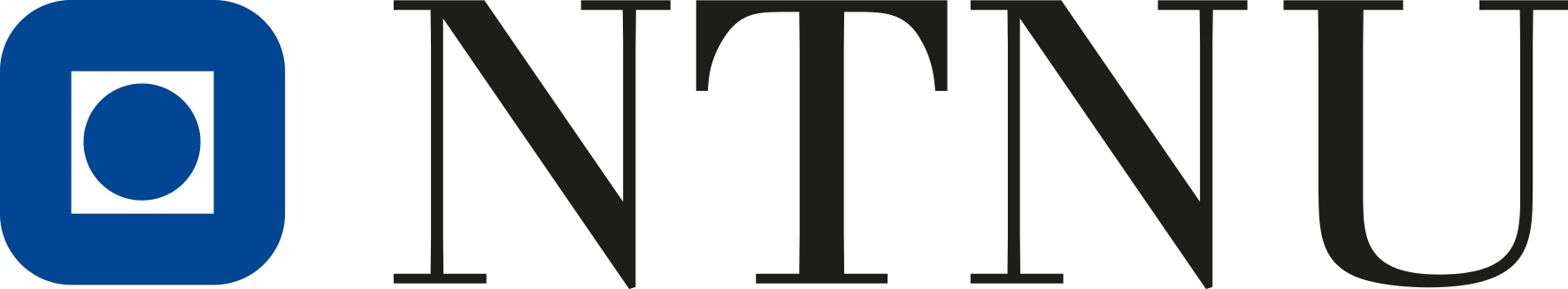How to connect your home directory from your own PC
Follow one of these instructions: windows, linux,
mac osX or iphone/ipad.
If you want to connect to the petra.igp.ntnu.no home directory, use \\kunde.it.ntnu.no\ivt-ipt-stud\“username” (replace “username” with your own user name). This homedir is only accessible inside the NTNU network. If you're outside you have to connect through VPN. And if you're
using your own PC, select “connect using different credentials” and then “use another account” with win-ntnu-no\”username” and password.
If you're an employee with an account on iptibm1: \\kunde.it.ntnu.no\ivt_ipthome\“username”